The Posting packing slip form is used to post a packing slip document and register items as being received from the supplier. A packing slip document is a guarantee that the company has received items. And, items become the company’s property.
The following are the results of a packing slip posting:
- Packing slip document is printed
- Receipt type in the inventory transaction is updated from Registered to Received
- General ledger accounts are posted (depending on the setup)
- The purchase order status is changed to Received (if all purchase order quantities are posted)
The Posting packing slip form has the following view:
The upper part of the form contains the Parameters and the Other tabs. These tabs are used to set up the packing slip posting process. These tabs contain different fields that will be discussed later in this chapter.
The lower part of the form contains the Overview, Setup, Lines, Line details, Purchases, and Fixed assets tabs. These tabs contain such information about packing slip(s) as a packaging slip number, packing slip lines, and purchase orders.
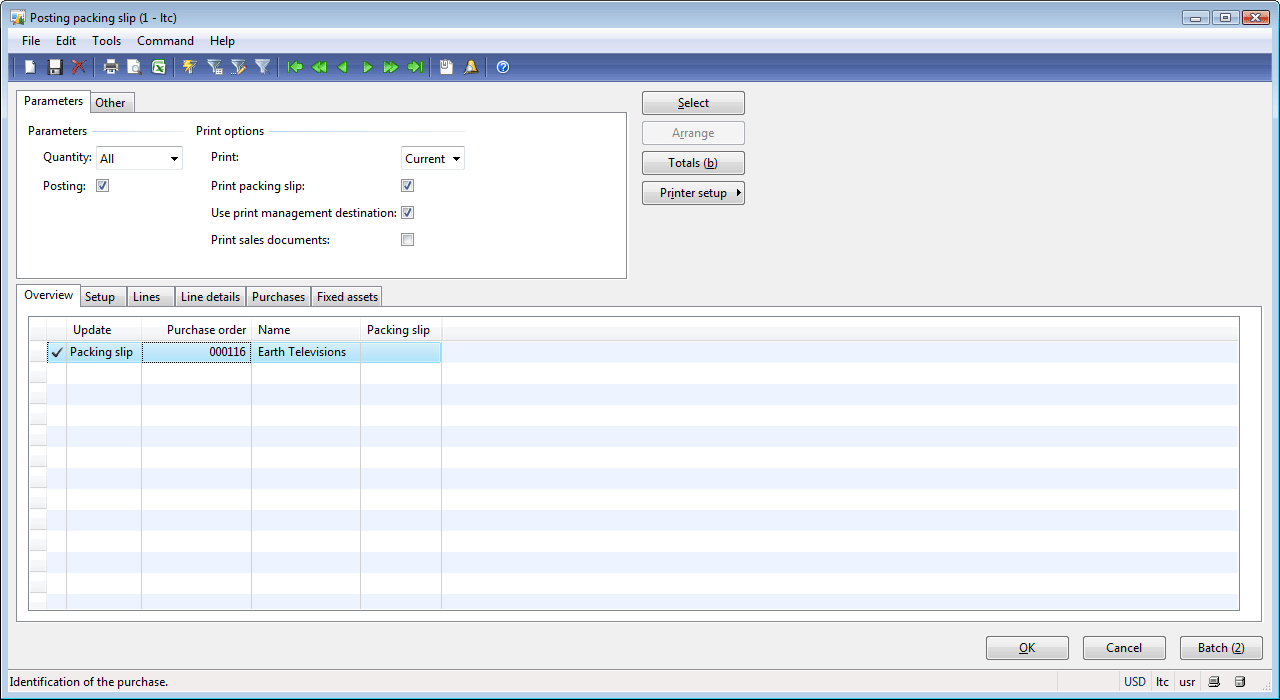
Thx for information.
Too Impressive, Explained very easy & smoothly.